 Changing your profile Avatar can be a little tricky with this software. So here’s a brief visual guide.
Changing your profile Avatar can be a little tricky with this software. So here’s a brief visual guide.
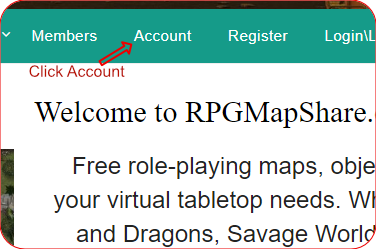
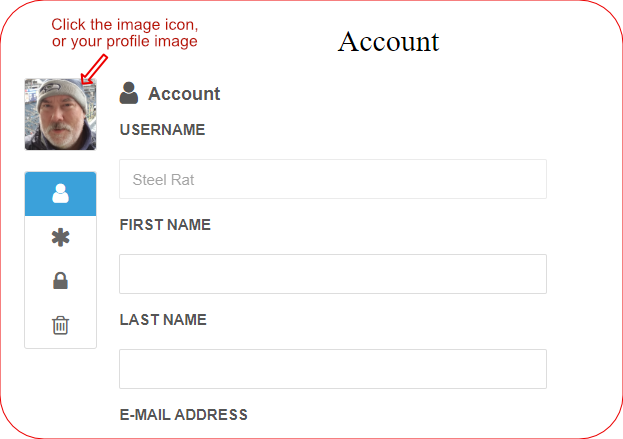
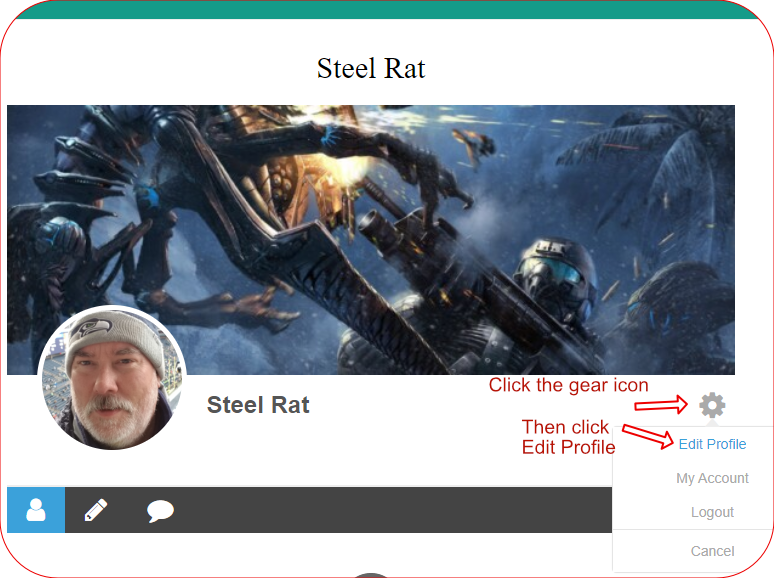
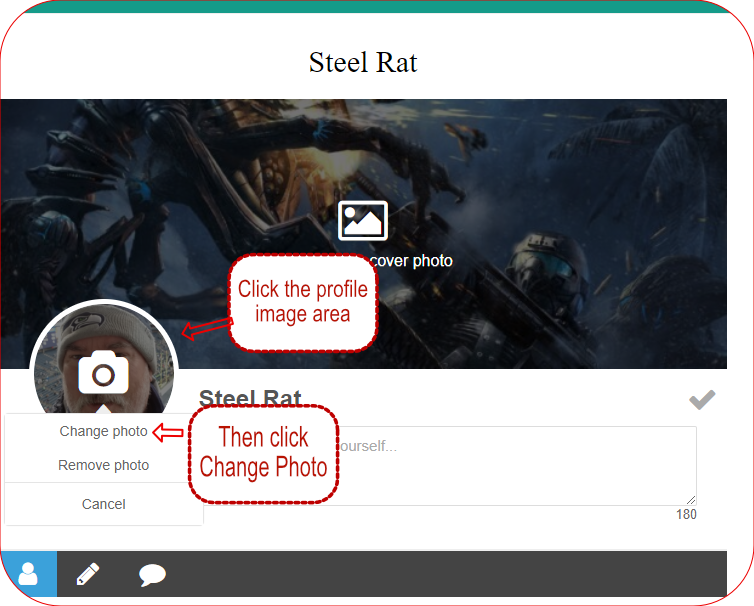
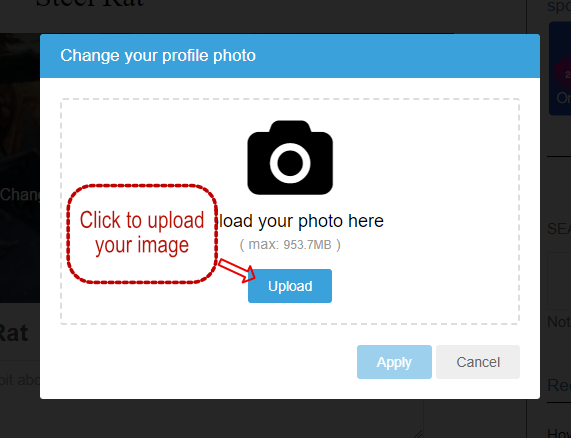
From there, you’ll be presented with a standard file dialog. Just select the image you’d like to upload, and complete the process.
You can also upload a cover photo, just go back to the previous step and click “Change Your Cover Photo”.
Please be sensible about the image you upload, nothing adult please.
Most images will be automatically resized to approximately 190×190 pixels for your profile pic, and approximately 600 pixels wide for the cover photo. You’ll have an opportunity to crop the uploaded images. If your image is too far outside those dimensions, you’ll get an error message.
If you have any questions, post a comment at the bottom of this post.
